Advanced Finance Tracker - from Music OS
The Advanced Finance Tracker for Musicians & Producers is a powerful tool specifically designed to meet the financial management needs of music creators. Tailored for artists, producers, and labels, it helps you easily log income and expenses with quick action buttons, while detailed yearly and monthly overviews keep you on top of your cash flow. With automated profit calculations, you can quickly understand your financial health and make informed decisions for your career. Whether you're managing royalties, merchandise, or gig income, this tracker streamlines everything in one place, helping you focus on growing your music business.
Note: This Finance Tracker is included in Music OS | Pro & Label. If you're looking for a comprehensive all-in-one solution integrating financial tracking with releases, projects, and artist management, consider purchasing Music OS, which includes the full music management dashboard along with the advanced finance features.
Notion Basic FAQ
Notion templates are pre-made workspaces built in Notion that you can duplicate into your own account.
Purchasing a Notion template saves you a lot of time and effort in building complex database relations and custom setups. Instead of spending hours creating interlinked databases, views, and formulas from scratch, you’ll get instant access to a ready-made system that’s been carefully designed to meet specific needs. It’s a hassle-free way to start organizing your workflow effectively, with all the essential features in place right from the beginning.
Yes! Most templates, including the ones I offer, can be used with a free Notion plan.
However, some advanced features, like the ability to use multiple charts simultaneously, might require a paid plan. Even without those extras, you’ll still have access to the core functionality of the template.
You can check out the full FAQ here!