Music OS
The Ultimate Music Production & Management Dashboard
made in Notion
Tired of searching for the right tool to keep your music & projects under control?
Look no further.
Several template themes to choose from
Complete with a detailed section including more covers and artists credits

Detailed guides to learn how to use and customize your dashboard

Releases & other database templates to store essential information

Advanced Finance Tracker
Note: the Advanced Finance Tracker is only available in Music OS | Pro & Label
Music OS | Solo
What's included?
ARTIST HUB
The Artist Hub is a streamlined page for keeping track of key details like bio, social links, EPK and more. Perfect for quick access to essential information without the need for complex databases.
Complete with EPK template.


TRACK RELEASES & PROJECTS
Effortlessly plan and monitor every aspect of your music releases and projects from the initial idea to the final result.
MONITOR EVERYTHING AT ONCE
Keep every task in sight with a centralized task tracker in your homepage or access the Completion Overview for a bird's eye view on all your tasks, releases & projects.
Whether it’s for an upcoming album, ongoing project, or daily to-do, easily manage and monitor everything from this streamlined dashboard.
Never miss a deadline again.

QUICK ACTIONS & WIDGETS
Instantly add new entries to your databases with a single click.
Streamline your workflow by creating tasks, releases, and projects on the fly, all without leaving your current view.
Reschedule all overdue tasks with the click of a button.
Easily jot down quick notes on the homepage, or add a widget to your phone homescreen to ensure you never lose track of anything.
AUTOMATE YOUR WORKFLOW
Eliminate repetitive tasks by automating your to-do lists and creating recurring tasks based on the release or project type with a single click of a button.
Fully customizable to perfectly adapt to your own workflow!


VISUALIZE YOUR SCHEDULE
Easily view all your tasks, releases, projects and live shows in one centralized calendar. Keep your entire workflow in sight and under control, ensuring that nothing slips through the cracks.
ALL-IN-ONE IDEAS HUB
Collect and organize your extended notes, moodboards, brainstorm sessions and daily journal entries in one cohesive space.
The perfect place whether you’re jotting down quick thoughts, mapping out creative ideas, or reflecting on your day.

BASIC FINANCE INTEGRATION
Track your studio gear with detailed entries for each item and manage your shopping list for new gear or replacements, ensuring your studio and plugin craving is satisfied but under control.
CONTRACTS & CONTACT LIST
Keep all your essential legal documents and important contacts in one organized space. Manage contracts, licensing agreements, and FAQs alongside a detailed directory of collaborators, venues, PR agents, and more. Ensure you're always ready to connect with the right people efficiently when you need it.
You can also assign documents to specific releases!

Get Music OS | Solo
Do you need more control?
Music OS | Pro
Everything in 'Solo' and:
ADVANCED FINANCE INTEGRATION
Music OS | Pro incorporates a powerful finance tracker featuring quick action buttons to easily log expenses and income, an annual overview to visualize your earnings and spending, and detailed monthly breakdowns to track cash flow.
Fully integrated with the main dashboard databases.
ENHANCED OVERVIEW PAGE
Additional views in your Overview page, showing a detailed breakdown of your budgets...


...and goals.
WEEKLY LOAD CHART CREATION
A detailed guide on creating your 'weekly load' chart, which shows how many tasks you have per week, helping you organize and plan your entire to-do list more effectively.
Note: additional charts require a paid Notion plan.

Get Music OS | Pro
One artist isn't enough?
Music OS | Label
Everything in 'Pro' and:

TRACK MULTIPLE ARTISTS
Effortlessly plan and monitor every aspect of music releases and projects for multiple artists with a dedicated, fully integrated database.
Easily manage a full roster with the Artists Hub; organize your artists’ profiles efficiently, ensuring you have all the essential information at your fingertips.
Each artist page has its own "Artist hub" inside, showing key informations such as upcoming releases, concerts, finance entries and projects.
SEAMLESS COLLABORATION
Manage and monitor every aspect of your projects from start to finish, emphasizing team collaboration. Assign tasks to team members, automate the creation of tasks for recurring assignments, and ensure everyone stays aligned on deadlines.
Note: team features require a paid Notion plan.


VOTING BOARD
Evaluate ideas and proposals with ease together with your team. Featuring gallery and list views, upvote and downvote buttons for quick feedback, and simple archiving options to keep your board organized and focused on the best ideas.
Limited Intro Offer
Save $39 on Pro and Label if you upgrade from Solo! ~ Save $79 on Label if you upgrade from Pro!
Log-in before adding either to your cart, and the discount will be applied automatically.
TESTIMONIALS
FAQ